方兴商城笔记
方兴商城
系统架构图
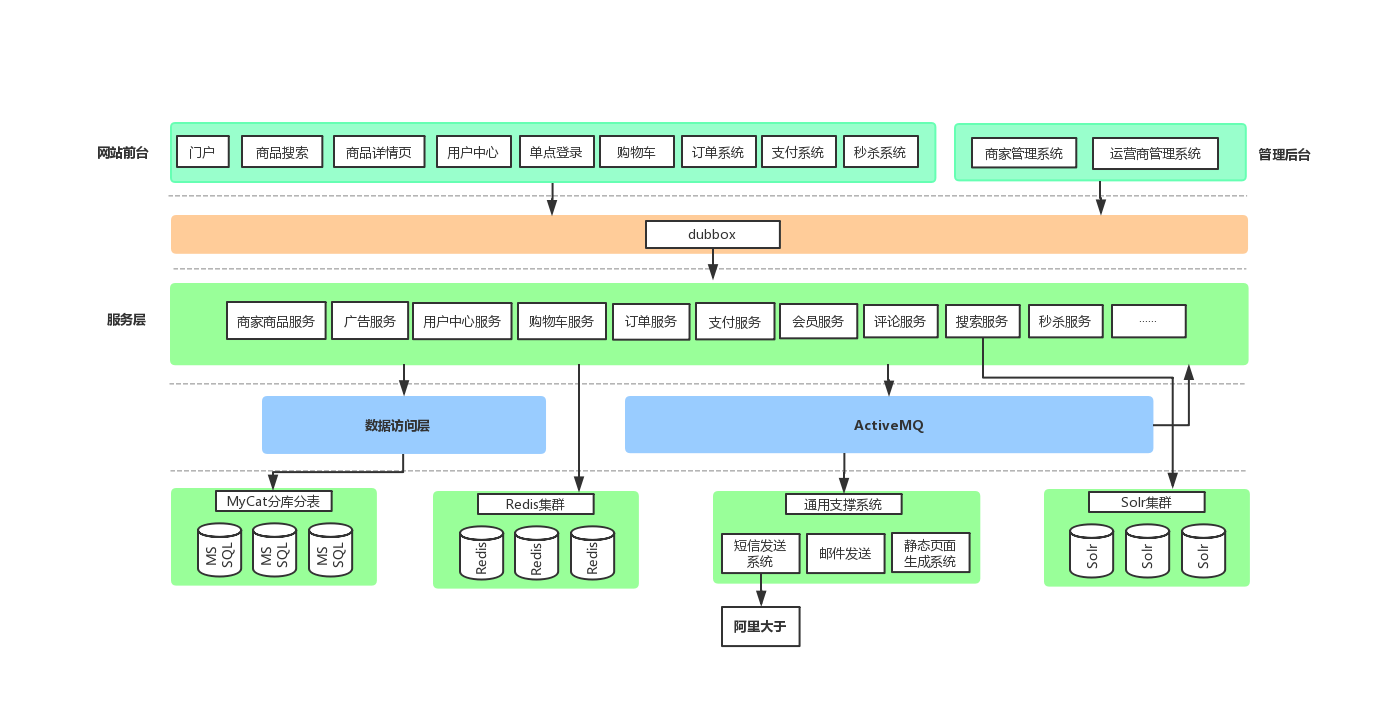
数据库表结构
| 表名称 | 含义 |
|---|---|
| tb_brand | 品牌 |
| tb_specification | 规格 |
| tb_specification_option | 规格选项 |
| tb_type_template | 类型模板:用于关联品牌和规格 |
| tb_item_cat | 商品分类 |
| tb_seller | 商家 |
| tb_goods | 商品 |
| tb_goods_desc | 商品详情 |
| tb_item | 商品明细 |
| tb_content | 内容(广告) |
| tb_content_category | 内容(广告)类型 |
| tb_user | 用户 |
| tb_order | 订单 |
| tb_order_item | 订单明细 |
| tb_pay_log | 支付日志 |
系统框架组合
- 前端
- AngularJS(基础指令学习)
- BootStrap
- 后端
- Spring
- SpringMVC
- SpringSecurity
- Mybatis
- Dubbox
框架搭建
- 创建父工程fangxingmall-parent(POM)
- 创建实体类模块fangxingmall-pojo
- 创建数据访问模块fangxingmall-dao
- 创建商家商品服务接口模块fangxingmall-sellergoods-interface
- 创建商家商品服务模块fangxingmall-sellergoods-service
- 创建运营商管理后台模块fangxingmall-manager-web
- 创建商家管理后台模块fangxingmall-shop-web
开发环境配置
服务器安装软件
安装zookeeper
服务器安装JDK
上传zookeeper压缩包到服务器
解压缩
[root@VM_90_242_centos bin]# tar -zxvf zookeeper-3.4.6.tar.gz
进入zookeeper-3.4.6目录创建data文件夹
[root@VM_90_242_centos bin]# mkdir data
进入conf目录,重命名zoo_sample.cfg为zoo.cfg
[root@VM_90_242_centos bin]# mv zoo_sample.cfg zoo.cfg
打开zoo.cfg文件,修改data存储路径为你解压缩新建的data路径,pwd查看当前路径直接复制
[root@VM_90_242_centos bin]# vim zoo.cfg
dataDir=/usr/dubbo/zookeeper-3.4.6/data进入bin目录,启动服务
[root@VM_90_242_centos bin]# ./zkServer.sh start
关闭服务
[root@VM_90_242_centos bin]# ./zkServer.sh stop
查看服务状态
[root@VM_90_242_centos bin]# ./zkServer.sh status
JMX enabled by default
Using config: /usr/dubbo/zookeeper-3.4.6/bin/../conf/zoo.cfg
Mode: standalonexxxxxxxxxx [root@VM_90_242_centos bin]# ./zkServer.sh statusJMX enabled by defaultUsing config: /usr/dubbo/zookeeper-3.4.6/bin/../conf/zoo.cfgMode: standalone./zkServer.sh statusshell
安装Dubbox
手动安装Dubbox的jar包到本地仓库
mvn install:install-file -Dfile=d:\setup\dubbo-2.8.4.jar -DgroupId=com.alibaba -DartifactId=dubbo -Dversion=2.8.4 -Dpackaging=jar
配置离线约束
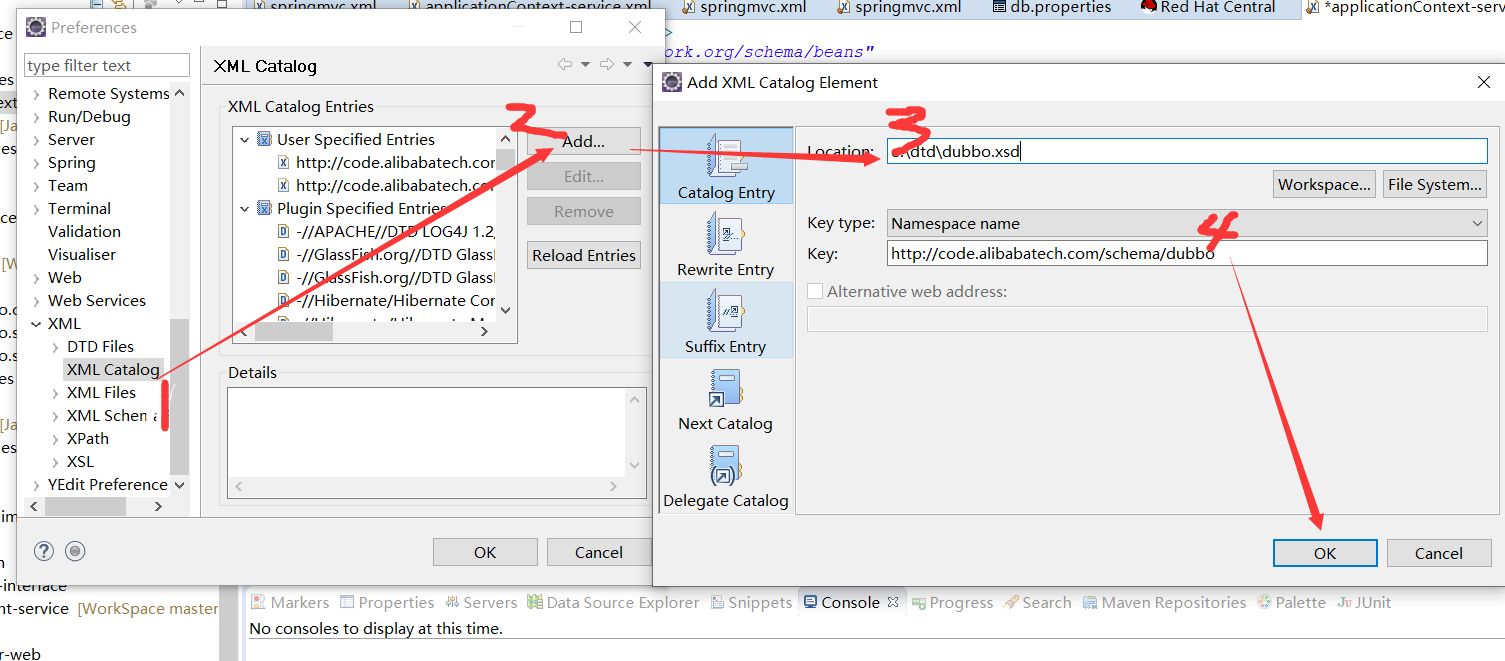
修改
数据库连接修改
/fangxingmall-dao/src/main/resources/properties/db.properties
redis配置修改
/fangxingmall-common/src/main/resources/properties/redis-config.properties
日志文件配置修改
/fangxingmall-sellergoods-service/src/main/resources/log4j.properties
dubbo连接修改
/fangxingmall-sellergoods-service/src/main/resources/spring/applicationContext-service.xml
/fangxingmall-shop-web/src/main/resources/spring/springmvc.xml
/fangxingmall-shop-web/src/main/resources/spring/spring-security.xml
/fangxingmall-manager-web/src/main/resources/spring/springmvc.xml
/fangxingmall-content-service/src/main/resources/spring/applicationContext-service.xml
/fangxingmall-portal-web/src/main/resources/spring/springmvc.xml
/fangxingmall-search-web/src/main/resources/spring/springmvc.xml
FastDFS配置
solr配置
/fangxingmall-solr-util/src/main/resources/spring/applicationContext-solr.xml
启动模块(MavenBulid tomcat7:run)
- fangxingmall-sellergoods-service,端口9001
- fangxingmall-manager-web,端口9101
- fangxingmall-content-service,端口9002
- fangxingmall-shop-web,端口9102
- fangxingmall-portal-web,端口9103
- fangxingmall-search-service,端口9004
- fangxingmall-search-web,端口9104
- fangxingmall-page-service,端口9005
- fangxingmall-page-web,端口9105
开发进度
新增、修改、删除商品分类
安装Fast DFS服务器
TO DO 图片上传
按销量、评价排序