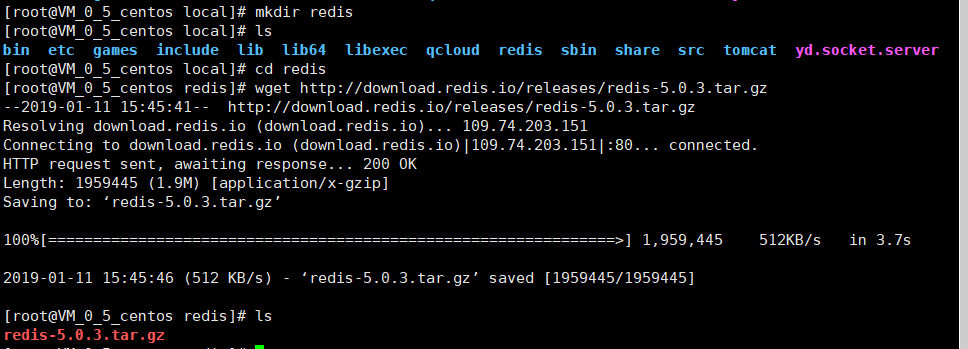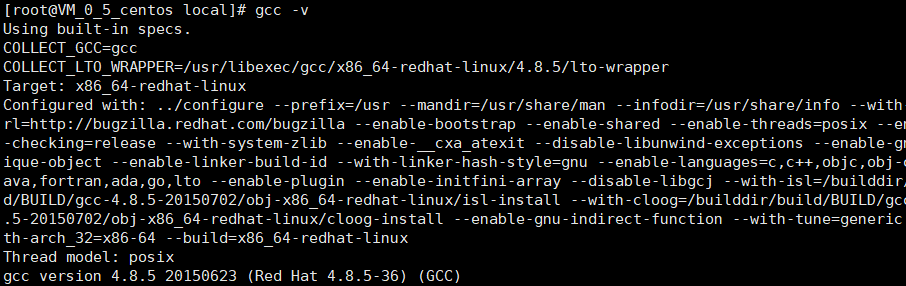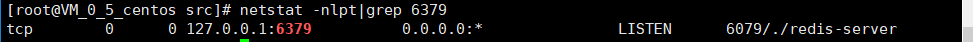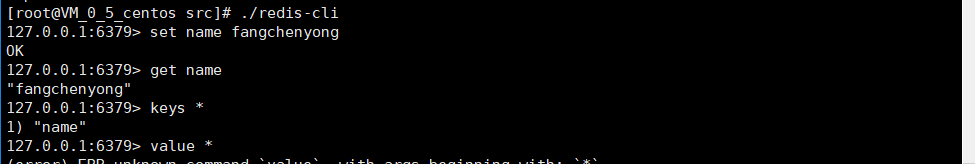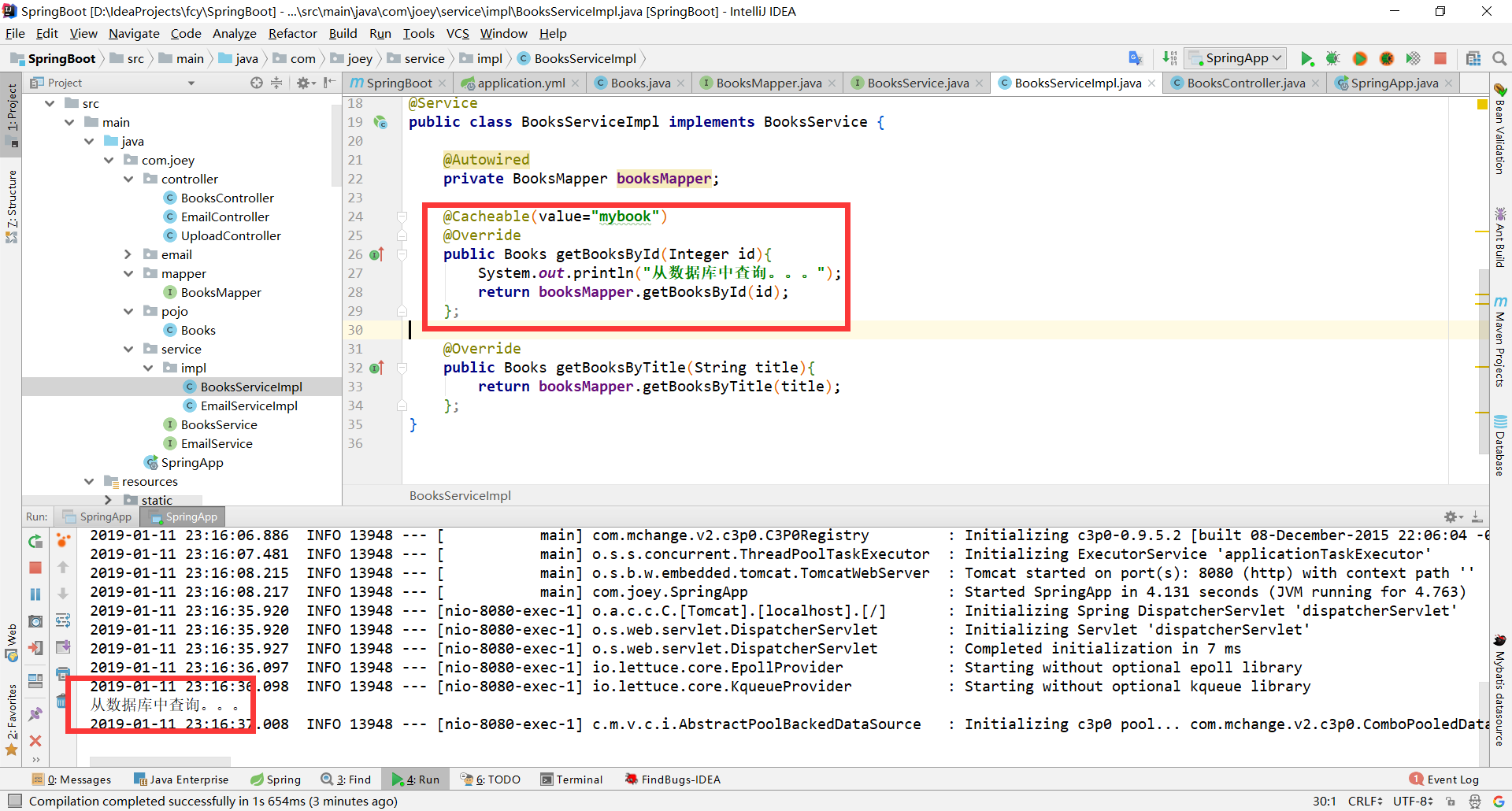Centos 7.2 安装目前最新版Redis5.0.3 1. 下载安装包 [root@VM_0_5_centos redis]# wget http://download.redis.io/releases/redis-5.0.3.tar.gz
2. 解压安装包 [root@VM_0_5_centos redis]# tar -zxvf redis-5.0.3.tar.gz
3. 进入解压后的目录,编译
redis使用c语言开发的,所以编译依赖gcc环境,先查看是否安装了gcc
如果没有安装,先执行安装gcc命令
[root@VM_0_5_centos local]# yum -y install gcc-c++
再进行编译
[root@VM_0_5_centos redis]# cd redis-5.0.3/ [root@VM_0_5_centos redis-5.0.3]# make
4. 修改配置文件 [root@VM_0_5_centos redis-5.0.3]# ls 00-RELEASENOTES COPYING Makefile redis.conf runtest-sentinel tests BUGS deps MANIFESTO runtest sentinel.conf utils CONTRIBUTING INSTALL README.md runtest-cluster src [root@VM_0_5_centos redis-5.0.3]# vim redis.conf # 修改绑定ip为0.0.0.0,支持远程访问 bind 0.0.0.0 # 指定日志文件目录 logfile "/usr/local/redis/log/server-out.log" # 启用后台启动 daemonize yes
5. 启动redis
进入src目录,用配置文件启动redis
# 进入src目录 [root@VM_0_5_centos redis-5.0.3]# cd src # 启动redis [root@VM_0_5_centos src]# ./redis-server ../redis.conf
6. 查看redis是否启动 [root@VM_0_5_centos src]# netstat -nlpt|grep 6379
[root@VM_0_5_centos src]# ps -aux|grep redis root 7655 0.0 0.5 159456 10264 ? Ssl 16:41 0:00 ./redis-server 0.0.0.0:6379 root 7971 0.0 0.0 112644 964 pts/0 R+ 16:45 0:00 grep --color=auto redis # 进入redis客户端 [root@VM_0_5_centos src]# ./redis-cli
7. 给redis添加密码 [root@VM_0_5_centos src]# vim ../redis.conf # 命令行状态/requirepass 按回车查找 ,n查找下一个,添加下面一行 requirepass 123456
8. 重启redis # 关闭客户端 [root@VM_0_5_centos src]# ./redis-cli shutdown # 重启redis服务 [root@VM_0_5_centos src]# ./redis-server ../redis.conf # 重新连接客户端(没有权限访问) [root@VM_0_5_centos src]# ./redis-cli 127.0.0.1:6379> keys * (error) NOAUTH Authentication required. # 密码登录 [root@VM_0_5_centos src]# ./redis-cli -a 123456 Warning: Using a password with '-a' or '-u' option on the command line interface may not be safe. 127.0.0.1:6379> keys * 1) "name"
9. SpringBoot连接redis
引入maven依赖
<dependency > <groupId > org.springframework.boot</groupId > <artifactId > spring-boot-starter-data-redis</artifactId > <version > 2.1.1.RELEASE</version > </dependency >
添加配置
spring: redis: database: 0 host: 118.25 .24 .23 port: 6379 password: 123456 jedis: pool: max-active: 8 max-wait: -1 max-idle: 8 min-idle: 0 timeout: 0
启动类开启缓存
@SpringBootApplication @EnableCaching public class SpringApp public static void main (String[] args) SpringApplication.run(SpringApp.class,args); } }
service实现类中的方法添加@Cacheable接口
@Cacheable(value="mybook") @Override public Books getBooksById (Integer id) System.out.println("从数据库中查询。。。" ); return booksMapper.getBooksById(id); };
bean未序列化报错解决
解决办法:Bean类实现Serializable接口
单机版部署成功
执行两次查询,输出一次
查看redis客户端